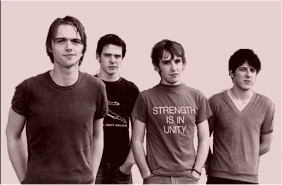|
|
 |
|
|
WINAMP ASTRID SKIN Ok, here it is, if you want a new look to your winamp player download the file below, the file is .wsz (winamp skin zip). Place the contents in the skins folder (usually found in program files>winamp>skins). Once you have downloaded, and placed the file in the correct folder, right click on your winamp player, (which will display your winamps properties), move down the menu until you reach the skins option, which should then open and display more options, click on astrid, any away you go. I will try and improve this skin, or maybe produce another skin soon! DESKTOP THEME
ASTRID DESKTOP
THEME for Windows 95/98/NT
1. Download the
astridtheme.zip file
here
Refer to the "how
to install" text file to see this information after you unzip the
file
|